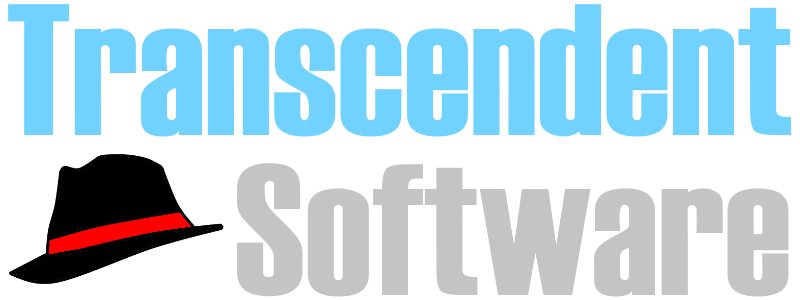It’s very likely that your organization uses more than one application to get different things done. You may have CRM software to manage clients’ contacts and accounting software to manage your payroll. Software integration means creating a link between two independent pieces of software to increase their utility through exchanging data.
While using multiple distinct software, you end up creating clusters of data. Finding ways to link the data can reveal powerful insights and create much-needed convenience. For instance, every time a new customer is onboarded in the CRM, their details can be updated in the accounting software for the sake of future invoices. Similarly, combining data on an employee from the HR and accounting software leads to a much richer profile of the employee.
Data Integration vs Integrated Systems
The type of utility you need from your software application process determines the kind of integration you will go for. With integrated systems, you have a real-time exchange of information between the applications. An example is when an organization is using distinct sales, inventory, and accounting systems. When a salesperson makes a sale to client X, the sales software records the sale, the data triggers a transaction in the inventory software, and, finally, the accounting software generates an invoice.
That is a simplistic way of explaining it but such integration delivers a lot of value. First, it makes the transfer of data efficient. It’s much cheaper to transfer a single record in real-time than a batch of records. SaaS software providers charge more when big chunks of data get pulled from their systems.
Data integration is when a single database pulls information from different systems the organization is using. The central repository doesn’t get updated periodically but instead gets the data in regular intervals.
Examples of Software Integration Creating Value
There are many examples of integration creating value for businesses in a dynamic environment today. For instance, having visibility into purchases, inventory levels, supply chains, and staff details leads to a richer and faster decision making. It also helps the organization serve customers better by being able to answer questions quickly and accurately. If a customer wants to know whether they can get a certain quantity of a product, the sales representative can tell how quickly the organization can fulfill the order.
When a customer query comes in from email or social media, it gets routed to the CRM and a trigger sent to the responsible representative. From the CRM, the representative can see all previous engagement with the customer. This leads to richer interactions between the customer and the organization.
Application Programming Interface
Small businesses today prefer to use cloud-based Software as a Service solutions to achieve multiple functionalities. SaaS services have the advantage of scalability, and their subscriptions are quite affordable. Most SaaS providers create their own API (application programming interface) and make it public. An API is some sort of ‘highway’ that allows two applications to communicate. By creating APIs, SaaS services make it easier for people to adopt them and integrate them with other services they are using.
When the creators of an app create an API to allow integration with other apps, that is a native integration. When such an API does not exist, users may need to find solutions known as Integration Platform as a Service (IPaaS). For instance, if a dentist has an app to allow patients to book appointments, they may also want the functionality of customers leaving feedback on the app. Instead of creating a new review app, the developer can use an IPaaS to integrate the booking app with an existing SaaS review app. It makes the work faster and cheaper.
Challenges in Software Integration Projects
Software integration projects do not always go according to plan. First, your software engineers need to figure out the right architecture for all the distinct systems you are using. The engineers need the right skills to anticipate challenges and come up with solutions that will not compromise data flow and security. If real-time communication between the apps is needed, engineers have to ensure the speed of data exchange is quick enough.
Businesses must pick the right integration tool that works for their workflow. For instance, if they are using a combination of a legacy system and cloud applications, they require a hybrid solution. Eliminating legacy systems for easy integration is not always possible due to the expenses and time it would require and thus compromise solutions are often necessary.
Another challenge arises when two applications have different ways of inputting and maintaining data. For instance, the CRM tool and accounting tools may be inputting similar details about a client differently. During integration, such differences need ironing.
Examples of Integration Solutions
Here are a few automation solutions that exist as IPaas.
Zapier
Zapier enables the automation of repetitive tasks in two or more applications. The main advantage is that you don’t need coding knowledge to use Zapier and setting up automation takes minutes. The basic logic is that one event triggers actions in another. For instance, you can set up weekly reminders to your team. Another example is updating your to do list each time you receive a task on your project management software.
Jijjerbit
Jijjerbit allows companies to collect data from multiple sources for faster and better decision-making. The platform can connect to SaaS applications, on-premise applications, and cloud applications. Jijjerbit allows businesses to integrate AI into their business premises.
IPaaS providers are constantly working to add the number of integrations they offer as well as the inbuilt capabilities.
Software Integration in Your Business
If your business is seeking to integrate the different applications you use, you probably are already experiencing drawbacks of fragmented data. Transferring data through methods such as CSV files can be quite tasking.
You may need an integration consultant to help you figure out the best integration tools to use based on your workflow and the type data you normally handle. Reach out to Transcendent Software for assistance in setting up the right architecture for software integration in your company.